If the TikTok revolution has passed you by, there’s never been a better time to get started than right now. This nascent social network is growing faster than anyone anticipated; it already enjoys an insane 1 billion active monthly users and has been downloaded over 2.5 billion times worldwide. Those are not numbers to be sniffed at, so if you want to be at the forefront of the TikTok takeover, then it’s time to create yourself a TikTok profile and get started on the platform. Here’s how you can do just that.
How can I create an account?

Alright, so you’ve heard the convincing arguments behind getting a TikTok account and now you want to create one for yourself. Congratulations – you’ve taken the first step towards becoming properly immersed in TikTok culture!
First up, you’ll need to download the app. You can get it either from the Google Play Store or from the iOS App Store. It’s a free download, of course, so you won’t incur any costs.
Once you’ve downloaded it and fired it up, you should be prompted to create an account using one of a number of methods. You can use other social networks to get yourself signed up, and if you have a strong Facebook or Twitter presence, these are things you should consider signing up with.
Once you’ve selected a sign-up method, TikTok will ask you when your birthday is. If you’re below a certain age, you won’t be able to access some TikTok features such as live streaming or direct messaging. Input your birthday, and you’ll be taken to the username screen.
It’s very, very important to come up with a memorable username for yourself on TikTok. This will be your identity while you’re using the platform; it’s how you’ll market yourself and it’s the name under which all of the content you create will appear. As such, it’s vital to make sure it’s not only memorable, but also simple and identifiable.
After creating a username, you’ll be back on the TikTok homepage and you’ll be able to browse the app at your leisure. That’s it – you’re now officially set up and ready to go! That wasn’t so bad, right? There aren’t many steps to starting up a TikTok profile, which is probably part of the reason it’s hooked so many users.
How can I secure my account?
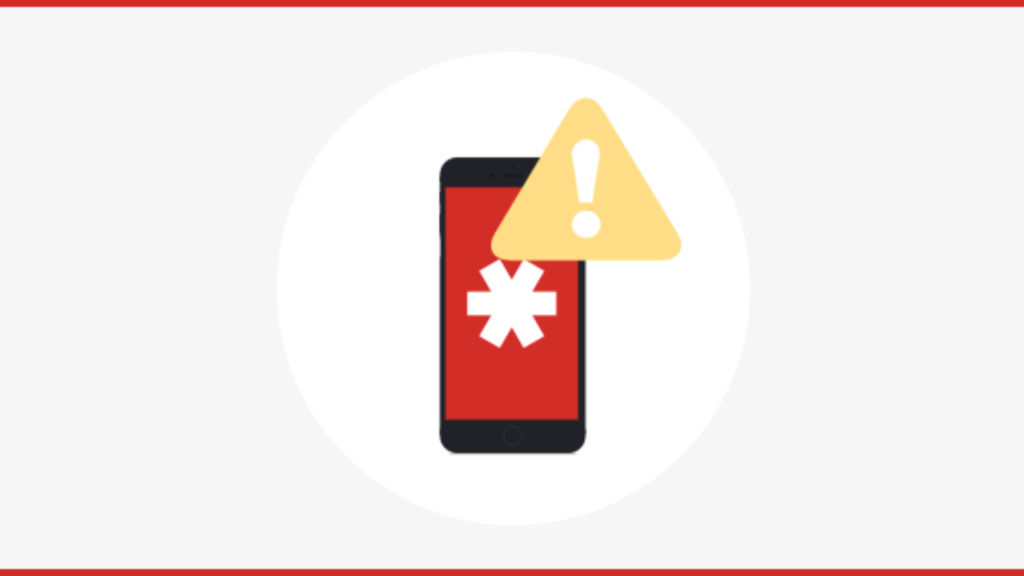
It’s extremely important to ensure that you secure your TikTok account once it is created. After all, you don’t want your account to be hacked or to be compromised in terms of security.
The first thing to do is to create a password that’s memorable for you, but not easy for others to guess. In doing so, we’re huge fans of this XKCD comic, which may be an unlikely source of information but which actually has an excellent method for creating passwords.
There are other ways you can ensure the security of your TikTok account, of course, whether it’s new or whether you’ve had it for a while. Adding 2-step verification – which requires you to input a code generated via SMS or email each time you log in – is a superb way to keep your account safe.
Of course, it should stand to reason that you should never, ever give out your TikTok login credentials, no matter who asks for them. TikTok itself will never ask for your details, with no exceptions whatsoever, so if you receive any kind of message asking for your password, do not give it out.
You can also prevent TikTok from logging you in automatically each time you open the app. This may be something you wish to consider if you’re using a phone someone else will frequently be using. To do this, simply head into the account management screen and uncheck the “Save login info” option.
What can I do with a TikTok account?

Once you’ve created your account, you will be able to post content, comment on and like other users’ videos, and follow them (as well as getting followers yourself). Once you manage to hit the thousand-follower mark, you will also be able to go live to your followers, provided you’re over the age of 16.
If I want to delete my account, how do I do it?

If you do end up wanting to delete your TikTok account for whatever reason, the process of doing so is pretty easy. Just head over to the account management page and you should see an option near the bottom which simply reads “delete account”. TikTok will ask you for confirmation, and once you provide that confirmation, your account will be gone. Uninstalling TikTok will not delete your account, so if you want all your data to be wiped clean, deleting your account is your only option. We hope it doesn’t come to that, though!